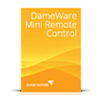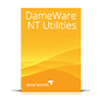DameWare Mini Remote Control
8.0: DameWare Mini Remote Control
8.0:
The Power Tool
for Remote Management
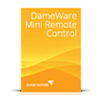 |
DameWare Mini Remote Control comes loaded with
features to remotely control servers, Windows® machines, and troubleshoot user
problems – including chatting online with your remote user and screenshot capability.
|
Don’t let the name “mini” fool you! DameWare Mini
Remote Control (MRC) is loaded with features to remotely control servers,
Windows machines, and troubleshoot user problems.
MRC delivers one of the most comprehensive
feature sets in the industry, with a licensing scheme and price point that makes
it one of the most affordable as well.
Ease of Deployment and Use
- Deployment of the MRC Client
Agent Service “on the fly” means the session starts instantly
with no machine reboots
- Includes MSI package builder for
the easy configuration and installation of the MRC Client Agent
Service
- Automatic configuration of
Windows Firewall and Advanced Windows Firewall
- Seamless Window feature
integrates the remote desktop directly into the administrator’s
machine for maximum usability and speed. Navigate the remote
machine like it was your own.
- DameWare Mirror Driver delivers
enhanced speed and performance
- Ease of use provides "out of the
box" ROI
- Very affordable: licensing is
based on the number of administrators using the software,
regardless of the number of servers or clients accessed.
Mini Remote Control’s Mirror Driver
increases speed and performance of the remote administration
session.
Security and Encryption
MRC provides a variety of security
options including Smart Card Login.
MRC provides extensive security and
encryption capabilities, including multiple authentication methods
primarily designed to use the operating system's built-in security. It
also offers additional options of encrypting all communications between
the remote and local machines, taking advantage of today's standards for
encryption, hashing, and key exchange.
- Interactive Smart Card Login and
Remote Smart Card Authentication using a Smart Card and PIN from
your local machine. No Smart Card middleware is required, and no
Smart Card reader needs to be installed on the remote machine.
MRC is the only known third-part remote administration tool with
this capability.
- Encryption via Microsoft’s
Cryptographic Providers & CryptoAPIs built into the OS itself,
which are also FIPS-140 certified
- Restrict access using IP
Filtering
- Restrict access based upon Group
membership
- Restrict access based upon a
Shared Secret Key
- Ability to force encryption for
all connections
- Email notifications can be
enabled to send an email to a specified address each time a
connection is made to a remote machine
End User Support
- Chat
- Instant screenshot capture and save
- Shared sessions/screen sharing
- Simple File Transfer
- Ability to acquire permission
from the Desktop User before connecting
- Multi-monitor support
See the entire remote desktop with True
Multi Monitor support .
Flexibility of Use
- Run MRC from a device other than
the local hard drive (like a thumb drive for remote connectivity
on the go) with U3 mode
- Multi-monitor support: see the
entire remote user’s desktop
- Support for Windows 7, 2008
Server, and Vista
- Supports more than one active
connection on WinXP
- Supports more than two active
connections on Server 2000/2003: Windows Server 2000/2003 only
allows two active sessions. MRC allows users to work around this
limitation by sharing a single session, enabling additional
concurrent connections with the server.
- Support for 32-bit and 64-bit
operating systems
- Support for Fast User Switching
as well as Microsoft's Remote Desktop Program
- Unicode
U3 mode allows you to run Mini Remote
Control from a device other than your local hard drive.
Connectivity Options
- IPv4 & IPv6 Support
- Proxy Server available for
Jump-Hosted environments
- Wake-on-LAN ability
- Ability to connect via Mini
Remote style connection or RDP (Remote Desktop Protocol) style
connection.
Licensing
DameWare Mini Remote Control is licensed per user, not per computer, with no additional fees for client agents installed by the program. The number of licenses required must correspond with the actual number of people that use the software. For example, if there are 10 technicians that will be running the software and connecting to 10,000 remote machines, a 10-user license is required.
Each user license allows for three separate installations (for example: desktop, laptop, and home computer). A user installing in three separate locations will still be covered under the license provided that they are the only person running the software on those additional machines.
|
 DameWare NT Utilities 8.0: DameWare NT Utilities 8.0:
A Complete Remote Windows Admin Solution
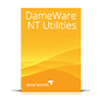 |
Take Windows administration to the next level.
Manage it all right from your desk – around the office or around the world. |
DameWare NT Utilities (DNTU) provides an
integrated collection of Microsoft Windows administration utilities within a
centralized interface for remote management of Windows servers, workstations,
desktops, and laptops. An intuitive, Explorer-type interface delivers
streamlined access to customized versions of Windows administration utilities,
many that DameWare has greatly enhanced to provide superior performance, added
functionality, and ease of use.
DNTU contains several custom tools including the
DameWare Mini Remote Control (DMRC) program, and supports the use of
standard shell property pages and shell context menus
Windows Management
DameWare NT Utilities supports management
of domains, workstations, disk drives, event logs, local groups, global
groups, domain members, open files, printers, processes, properties,
registry, services, sessions, shares, shut down/reboot, software,
terminal services/RDP, users, and wake-on-LAN -- just to name a few.
DameWare NT Utilities supports legacy
(non-AD) Microsoft Windows Network implementation via a dynamic
"Microsoft Windows Network" browser tree view. Domain controllers,
servers and workstations, as well as non-browseable machines (machines
that by default are not shown in Microsoft's Windows Network Browser)
can easily be managed via machine name or IP address after being added
to the network browser tree view.
NT Utilities contains all the tools you
need for remote Windows administration.
Mini Remote Control
Mini Remote Control gives you integrated
remote administration from within NT Utilities.
DameWare NT Utilities (DNTU) also includes
the DameWare Mini Remote Control program for fast and easy deployment
and troubleshooting. Mini Remote Control’s powerful feature set and
light footprint makes it a favorite remote administration tool among IT
pros. Just click to connect, and features including screen sharing, full
multiple monitor support, and NAT pass through are instantly available.
New! Chat online with the remote user as you
troubleshoot or configure their machine, and simply click to quickly
capture and save screenshots from the remote machine.
Export Functionality
Easily export information from remote
Windows 7/2008/Vista/2003/XP/2000/NT machines, including information
about computers, disk drives, groups, printers, members, services,
shares, software, users, and information via WMI (Windows Managements
Instrumentation) classes. Save the files in common formats including XML
and CSV.
DameWare NT Utilities’ makes it simple
to export and save information about remote computers.
Active Directory
NT Utilities includes powerful Active
Directory management functionality.
NT Utilities includes a powerful Active
Directory Object Browser and extensive Active Directory functionality
for retrieving, searching, and filtering of all AD Objects & attributes.
DNTU supports management of objects such as OUs (Organizational Units),
Containers, Users, Groups, Contacts, Computers, & Shares, as well as
attributes that are not available within native Microsoft tools (i.e.
Photos, Logos, employee ID, etc.). This includes support for managing
objects such as organizational units, photos, badges, and more, making
NT Utilities an end-to-end AD management tool.
Licensing
DameWare NT Utilities is licensed per user, not per computer, with no additional fees for client agents installed by the program. The number of licenses required must correspond with the actual number of people that use the software. For example, if there are 10 technicians that will be running the software and connecting to 10,000 remote machines, a 10-user license is required.
Each user license allows for three separate installations (for example: desktop, laptop, and home computer). A user installing in three separate locations will still be covered under the license provided that they are the only person running the software on those additional machines.
|




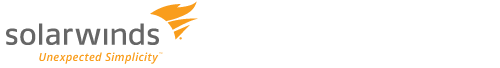

 Simply put, we work to:
Simply put, we work to:

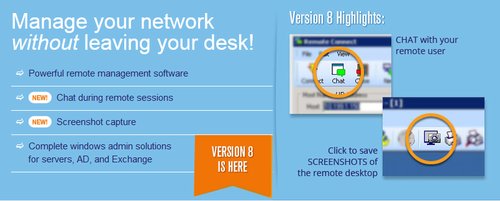
 DameWare Mini Remote Control
8.0:
DameWare Mini Remote Control
8.0: