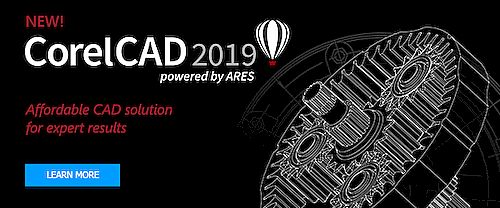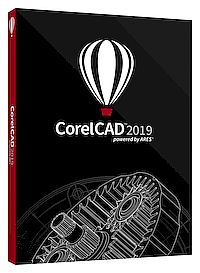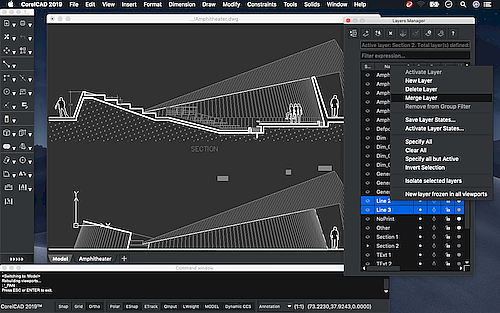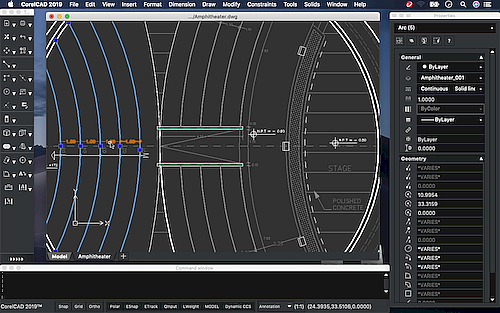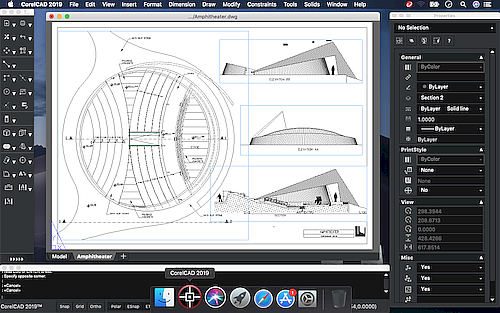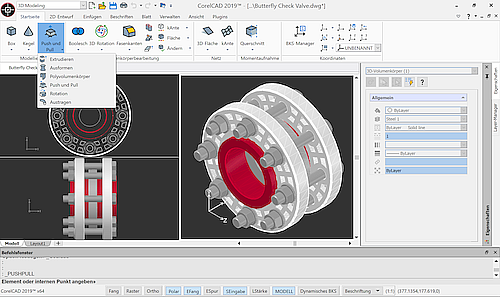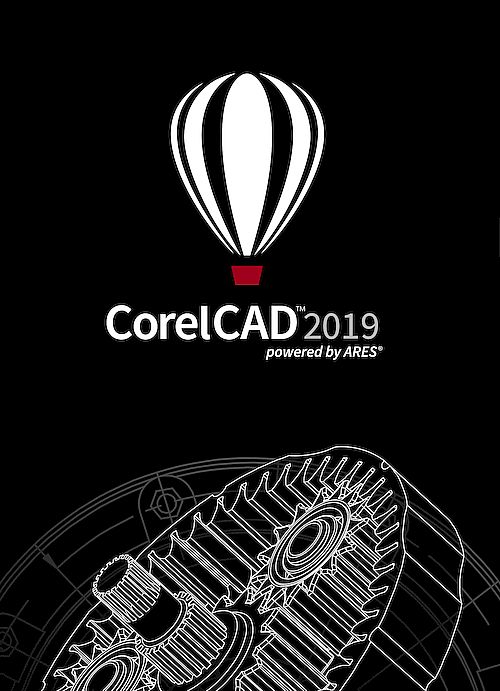|
|
|
Corel is one of the world's top software companies providing some of the industry’s best-known graphics,
productivity and digital media products. Boasting the most comprehensive portfolio of innovative software,
we've built a reputation for delivering solutions that are easy to learn and use, helping people achieve
new levels of creativity and productivity. The industry has responded with hundreds of awards for
innovation, design and value.
CorelCAD is an affordable and powerful CAD software solution for precise 2D drafting and 3D design. With industry-standard CAD features and advanced .DWG support, it is a true CAD solution for architectural and mechanical CAD needs. Boasting some of the industry’s best-known brands, Corel’s product lines also include CorelDRAW® Graphics Suite, CorelDRAW® Technical Suite, Corel® Painter®, Corel® PaintShop® Pro, Corel® VideoStudio®, MindManager®, Roxio®, Pinnacle™, and WinZip®. For more information about CorelCAD software, please visit
www.coreldraw.com/corelcad . |
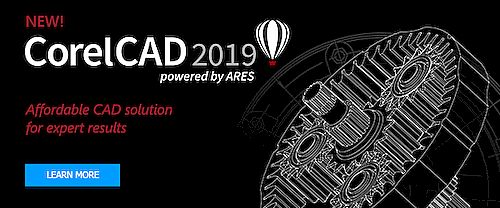 |
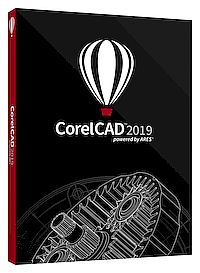 |
CorelCAD 2019
The leading choice for computer-aided design
Enhance your visual communications with the expert precision of CorelCAD 2019, a powerful and cost-effective solution with robust design tools built with classrooms and technical design professionals in mind. CorelCAD delivers an enhanced UI, optimized for Windows and macOS, so that users may enjoy swift and seamless performance on the platform of their choice. And, CorelCAD makes collaborating at school and in the field seamless, with native .DWG file format support. Converting 2D drawings into three-dimensional graphics is as simple as a few clicks and materializing 3D prints with .STL support for 3D printers or output connection is a breeze. Learn, conceptualize, plan, draft, layout, and edit in CorelCAD, the smart alternative to cost-prohibitive computer-aided design software.
|
Introducing NEW CorelCAD 2019!
Today, we’re pleased to announce that the latest version of CorelCAD 2019 is now available. With an enhanced UI - optimized for Windows and macOS - users will be able to enjoy a seamless technical design experience on the platform of their choice, swift collaboration tools, and incredible 3D modeling options. It’s the perfect choice for those users seeking a value-priced alternative to AutoCAD. users seeking a value-priced alternative to AutoCAD.
What do customers benefit from when they choose CorelCAD?
- Affordable and efficient CAD software: With superior drafting and design tools, an intuitive user interface and timesaving features, designers can deliver impressive, visually-rich CAD designs.
- Precise 2D professional drafting tool-kit: Delivering the control and precision professional engineers and designers require.
- Specialized 3D design tools: Allowing users to transition drawings from 2D drafting into advanced 3D designs.
- Streamlined project sharing and industry-standard compatibility: CorelCAD is fully compatible with the latest version of AutoCAD 2018 .DWG file format to ensure seamless collaboration with internal and external stakeholders.
- High-performance CAD engine and graphics support: Users can incorporate key graphics into designs with award-winning CorelDRAW technology* plus increase their CAD design capabilities with additional CorelCAD plugins.
What’s new in CorelCAD 2019?
- NEW! Define rules and constraints quickly with Custom Blocks;
- NEW! Layer Palette functionality for easy access inside the drawing UI;
- NEW! Enhanced selection and 3D view options;
- NEW! 3D modeling commands and tools; and so much more...
Download
Trial |
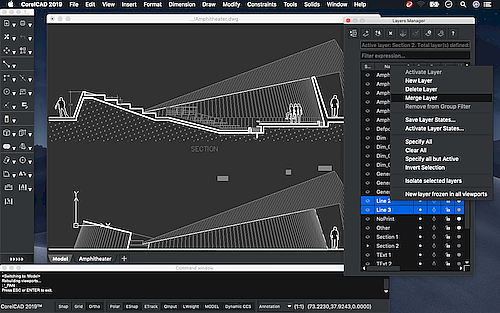 |
CAD software for 2D drawing, 3D design and 3D printing
 |
Conceptualize Quickly
Empower yourself with CorelCAD, an incredibly robust set of design tools developed expressly for design professionals. Conceptualize, plan, draft, layout, and edit with the assistance of the leading computer-aided design software on the market. With an expansive feature set, your 2D drawings will come together expertly.
|
 |
Transform with Ease
Arm yourself with advanced CAD tools and features to design 3D Computer Graphics, effortlessly. Easily transform 2D designs into three-dimensional graphics in just a few clicks. Feel confident that you’ll achieve results fast with CorelCAD; delivering to specifications and to project parameters for an amazing outcome every time.
|
 |
Output with Accuracy
Elevate your work with a strong tool for text, graphics, and tactile outputs. CorelCAD’s full feature set manages nearly any technical design task, making collaborations with colleagues, classmates, or stakeholders a breeze. 3D printing is simple with .STL support for 3D printers or output connection.
|
 |
Execute Efficiently
Confront projects head-on with CorelCAD, for precise results on time, every time. With the latest AutoCAD, full native, .DWG file format support, designers can collaborate seamlessly. CAD software aligns with any working environment, leveraging incredible customization and automation support options for a rich experience.
|
|
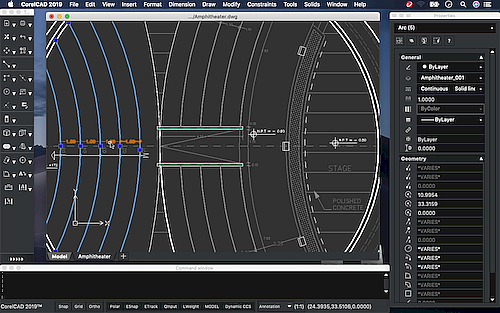 |
CorelCAD 2019 - Top 5 Reasons to Buy
- Affordable and efficient CAD software
Expand your visual communication expertise with the precision of superior drafting and design tools available in CorelCAD 2018. With an enhanced user interface and new time-saving features, you can increase workflow and deliver impressive, visually rich CAD designs.
- Precise 2D drafting tools
Capture all the design power you need with an expansive collection of professional drafting tools that provide the control and precision required for any project. Get the flexibility and ingenuity to create, edit and annotate technical designs for all types of industries.
- Specialized 3D design tools
Experience the skillful and exacting results of the 3D capabilities in CorelCAD 2018, and transition your drawings from 2D drafting into advanced 3D designs. With an array of expert and intuitive 3D Solid modeling and editing tools, you are well equipped to move from project sketches to 3D output and printing.
- Industry-standard compatibility and optimization
Streamline project sharing with both internal teams and external suppliers. CorelCAD 2018 is fully compatible with the latest version, AutoCAD R2018 .DWG file format, to ensure worry-free collaboration with business partners, and includes innovative customization and automation support options to align with any working environment.
- High-performance CAD engine and graphics support
Incorporate key graphics into your workflow with award-winning CorelDRAW technology* and increase your CAD capabilities with additional CorelCAD plugins. Experience advanced CAD performance with the strength of a sophisticated CAD engine powered by ARES and bring efficiency to any CAD design project.
*Import and export to CorelDRAW (CDR) and Corel DESIGNER (DES) file formats, and Microsoft VSTA are only available in CorelCAD 2019 for Windows.
|
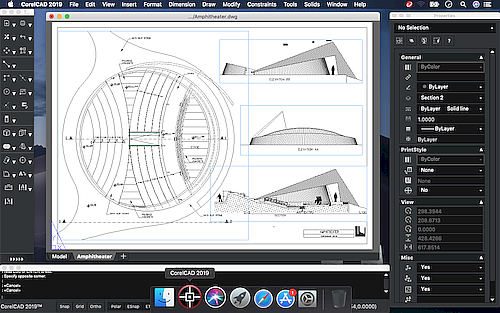 |
CorelCAD 2019 – Top 5 Reasons to Upgrade
- Get more out of your 3D Modeling
With new 3D modeling commands and enhanced modeling tools, designers can save an incredible amount of design time and perfect the output every time. We’ve introduced PolySolid, the ability to draw 3D objects in the shape of polygonal walls, along with PushPull and ChamferEdges, and enhanced tools for extrusion and beveling. CorelCAD 2019 delivers more options and more control than ever before.
- Streamline your workflow with new Layer Palette functionality
New Layer Manager functionality has been introduced in palette form within the UI and no longer spawns a dialog box, making it cleaner and simpler to affect projects within the design environment. Permanent access to layer controls without the need to leave the drawing UI makes this tool invaluable for projects ranging from simple to complex.
- Enjoy enhanced selection and (3D) view options
RollView enhancements, Selection Highlighting, and Cycling through objects during selections are just a few of the enhancements designers will love. Choose colored highlighting to replace legacy dashed-style highlighting, cycle through objects and selectively choose those that are close to or on top of other objects, and so much more! Plus, with 3D view options that include continuous motion, interactive viewing without constraining roll, and swivel technology (horizontal and vertical) every vantage point is covered.
- Edit and integrate quickly with new STL file import
Import stereolithography files (*.stl) and insert contained 3D solid objects into any drawing. New STL import enables designers to work with ready-made 3D designs that have been provided as STL but need editing or integration with other 3D design elements within a new design. Fast, effective, and forward-thinking tools empower every designer.
- Work smarter with enhanced & updated AutoCAD .DWG file format support
CorelCAD 2019 natively supports the latest AutoCAD .DWG file format version for opening and for saving .DWG files. Designers can work far more efficiently and save precious time—creating bandwidth and sparing the bottom line.
|
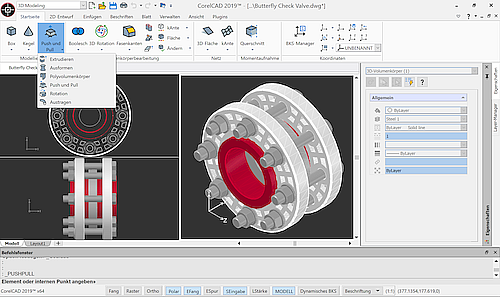 |
CorelCAD 2019 – System requirements
Windows version
- Microsoft Windows 10*, 8.1 or Windows 7, in 32-bit or 64-bit, all with latest Updates and Service Packs
- Intel Core 2 Duo, or AMD Athlon x2 Dual-Core processor
- 2 GB RAM (8 GB or more recommended)
- 500 MB hard disk space
- 3D Graphics accelerator card with OpenGL version 1.4 (OpenGL version 3.2 or better recommended)
- 1280 x 768 screen resolution (1920 x 1080 (Full HD) recommended)
- Mouse or tablet
- Internet connection for product activation and access to the plug-in store
*CorelCAD 2019 supports Windows 10, version 1803, 1809 and later versions being released during the lifecycle of CorelCAD 2019.
Mac version
- macOS Sierra (10.12) or higher (incl. macOS Mojave (10.14))
- Intel Core 2 Duo processor (or better)
- 2 GB RAM (8 GB recommended)
- 500 MB hard disk space
- 3D Graphics accelerator card with OpenGL version 1.4 (OpenGL version 3.2 or better recommended)
- 1280 x 768 display (1920 x 1080 (Full HD) recommended)
- Mouse or tablet
- Internet connection for product activation and access to the plug-in store
|
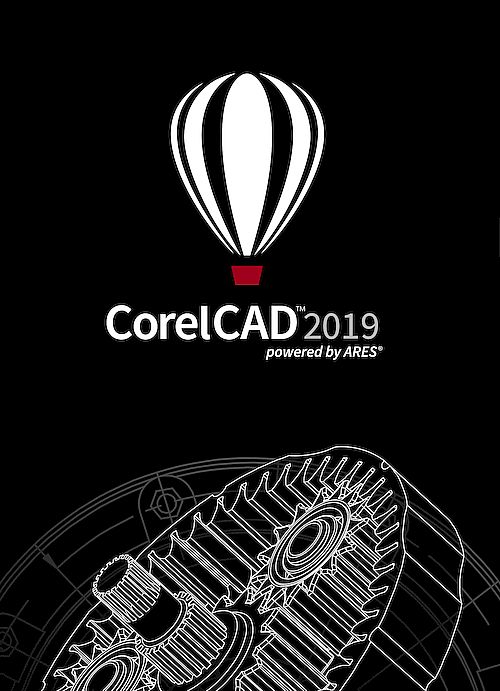 |
|

|
|