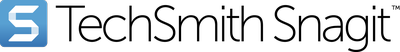Snagit 2021: Improvements to popular features for faster knowledge sharing
Users of Snagit 2021 will benefit from numerous improvements to popular features, and performance enhancements that make creating guides and tutorials faster and easier. Snagit is ideal for creating process documentation and visually oriented knowledge sharing. These enhancements meet the demand for easy-to-use solutions that facilitate knowledge sharing and increase productivity.
More freedom with templates, color schemes and designs
Snagit’s templates feature, introduced with the last version, allows users to easily combine screenshots into step-by-step instructions and guides. This feature has been enhanced for Snagit 2021, and templates can now be adapted to the user's needs for a more customized outcome, including reordering individual steps more easily.
The color schemes in Snagit 2021 have also been significantly redesigned. In addition to specific color palettes, fonts and design styles can now also be stored. Once created, specific schemes can be used over and over again and shared with coworkers. This ensures clarity and a uniform, CI-compliant look of the work results.
Screenshots in Simplified User Interface Design
SUI graphics, i.e. simplified graphical representations of software user interfaces, are increasingly used in marketing and technical communication. With Snagit, it is especially easy to create such graphics. With the touch of a button, a classic screenshot can be automatically converted to a SUI style image. In version 2021, the algorithm of this function has been refined, UI elements are better recognized and uniformly simplified. Users who prefer to simplify their screenshots manually can enjoy new functionality with Move Mode to clean up simplified images with ease, as well as implementing the user-defined color palettes. Overall, Snagit 2021 makes SUI graphics faster, better, and more intuitive to create.
Faster performance and other customer requirements
Many top customer requests are also directly addressed in this new release of Snagit. Various system improvements ensure that captures are now triggered faster, scaled more smoothly and displayed better in the editor. And thanks to the smoothing effect, drawn lines in the Pen tool appear clearer and smoother.
"In Snagit 2021, we have implemented the most common workflow requests from customers. These include more personal freedom within templates, an improved SUI workflow, and an overall increase in Snagit's speed and stability," said Wendy Hamilton, CEO of TechSmith. "The improvements make it easier for teams to work together, especially those that are experiencing communication challenges in the current remote work situation. Complex issues can be communicated more quickly and easily with powerful images, graphics, and screencasts in Snagit 2021."